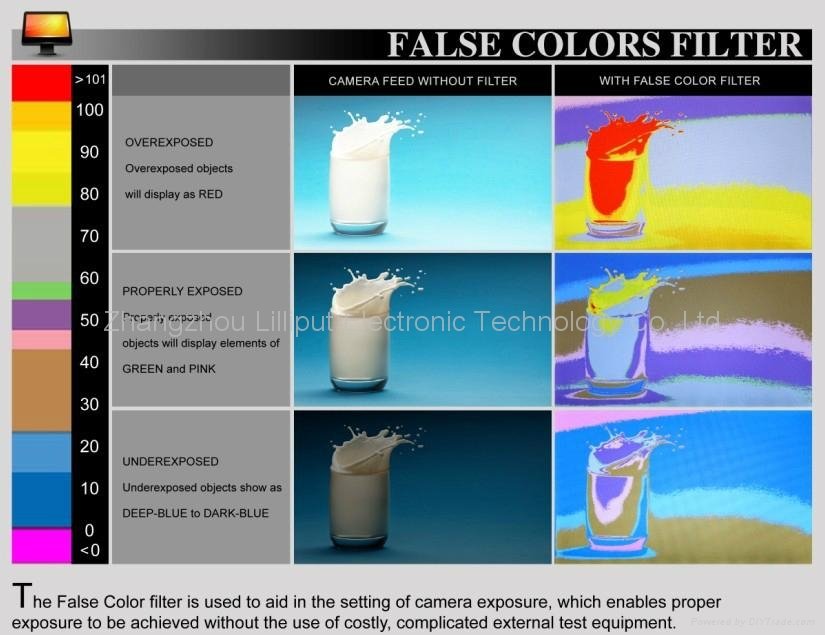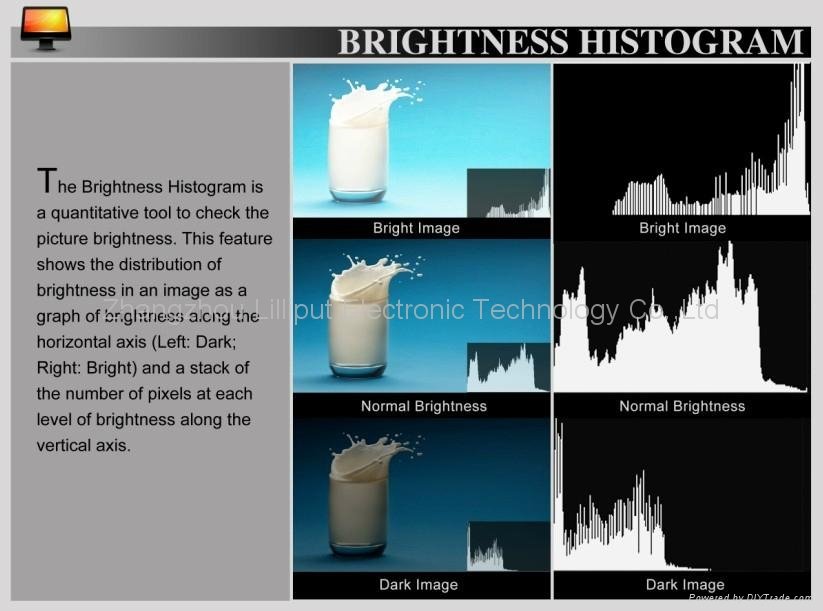Model No.︰569/P
Brand Name︰LILLIPUT
Country of Origin︰China
Unit Price︰-
Minimum Order︰-
5" Field Monitor with HDMI, Ypbpr, AV input, with advacned functions Peaking
The 569/P offersprofessional features including: Peaking, false color, exposure, bightness histogram, 5D-II camera, center marker, screen marker, aspect raito ,color mode, underscan and overscan.
Specifications︰
Panel Size: 5" TFT LCD (16: 9)
Resolution: 800× 480, up to 1920× 1080
Brightness: 400CD/m²
Contrast: 600: 1
Viewing Angle: 150° / 130° (H/V)
Input Voltage: DC 6-24V
Input Signal: HDMI, YPbPr, AV
Current: 450mA
Standby Current: 50mA
Power Consumption: 5.4W
Audio Output: ≥ 250mW
Earphone Slot: × 1 (front)
Size(LWD): 151× 116× 39.5mm/98.1mm (with sun shade)
Weight: 316g / 386g (with sun shade)
Accessories:
Sun shade: 1piece
Battery Plate (DU21/QM91D/F970): 2piece (choose 2 out of 3)
DC adapter: 1piece
Manual: 1copy
Bracket: 1piece
Li-ion battery (optional): 1piece
HDMI to mini HDMI cable (optional): 1piece
Shoe mount (for camera only) (optional): 1piece
DV Battery Mount Plate:
Model DU21 for battery of Panasonic DV: NV-GS/PV-GS/DZ-MV/GS/H28/H258/H288GK series, comply with Panasonic battery DU06/VBD140/SANYO DZhs301sw/Hitachi DZ-HS303SW/BZ-BP14S/DZ3200/BP07W
Model QM91D for battery of Sony DV: DSCR1/F/S/MVCCD/E/HC15E/HC1E/AE1u/DCRTRV828/E/CCD-TRV116/DCR-DVD/PS105K/300K/10P/1E series
Model F970 for battery of Sony DV: DCR-TRV series, DCR-TRV E series, VX2100E PD P series, GV-A700, GV-D800 FD/CCD-SC/TR3/FX1E/HVR-AIC, HDR-FX1000E, HVR-Z1C, HVR-V1C, FX7E F330
Advantages︰
Higher brightness 400cd/m2 with sun shade, best to use outdoor under sun light.
With DV battery adapter, you can use your own DV battery for the monitor.
5" size and light weight. best to be carried around with Camera.
Four user definable Function keys. .
you can set it to use at your way.
Just one click and do it!!
Default:
F1 = Peaking Filter
F2 = False Color
F3 = Exposure
F4 = Bightness Histogram